Add Users and Assign Roles
In this quick module, add a colleague to the organization to evaluate and try out Dremio with you!
To add a user to your organization:
-
Click
 in the side navigation bar.
in the side navigation bar. -
Click
 in the side navigation bar, select Users from the organization settings sidebar, then click Add Users.
in the side navigation bar, select Users from the organization settings sidebar, then click Add Users.
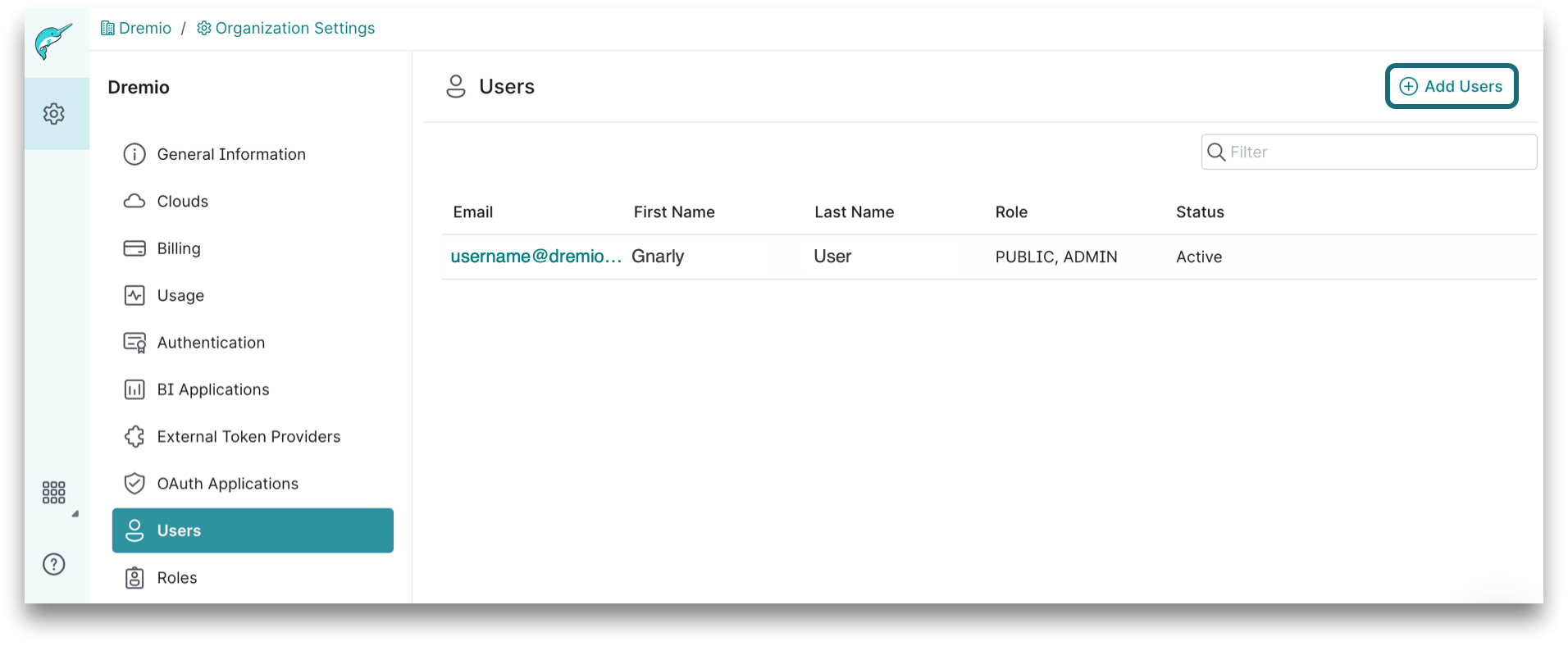
-
In the Add Users dialog, enter the email address for each user you want to invite to the organization. Click Add.
By default, each user will be assigned the
PUBLICrole, which provides the user basic access and cannot be revoked. You can also assign theADMINrole to users. For more information on how these system roles are defined, see System Roles.
Access can also be managed by granting privileges to individual users. Enterprise Edition is required for advanced features such as custom roles.