Social Identity Providers
A social identity provider (IdP) enables users to log into Dremio Cloud using their existing accounts from these services. You can use the following providers:
- Github
- Microsoft
By default, these options are preconfigured and active, which means that they are immediately available as login options for users unless otherwise deactivated by an admin.
Logging in with a Social IdP
Perform these steps to log into your organization with an enabled social IdP:
-
Navigate to Dremio Cloud's login screen, enter your email address, and proceed to the next screen.
-
Click the icon of the desired social IdP (GitHub, Google, Microsoft) that you want to use. You will then be redirected to the corresponding provider's login page.
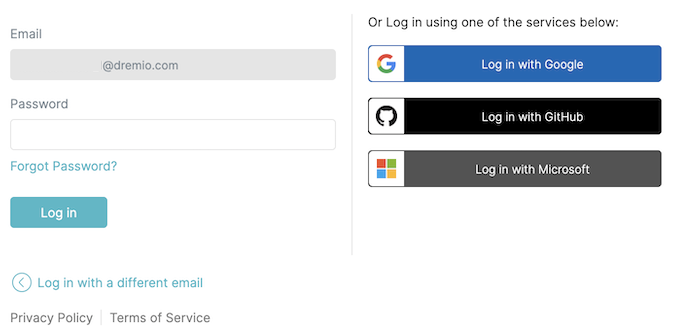
-
Enter your credentials. If successful, you will be redirected to the Dremio home page.
Activating and Deactivating Social IdPs
You must be an admin to activate or deactivate a social IdP. Perform these steps to deactivate or enable social providers:
-
Click the Settings (gear) icon at the bottom-left corner of the screen and then click Organization Settings.
-
Click the Authentication tab from the left sidebar. The social IdPs are listed under Standard section and will all be active by default.
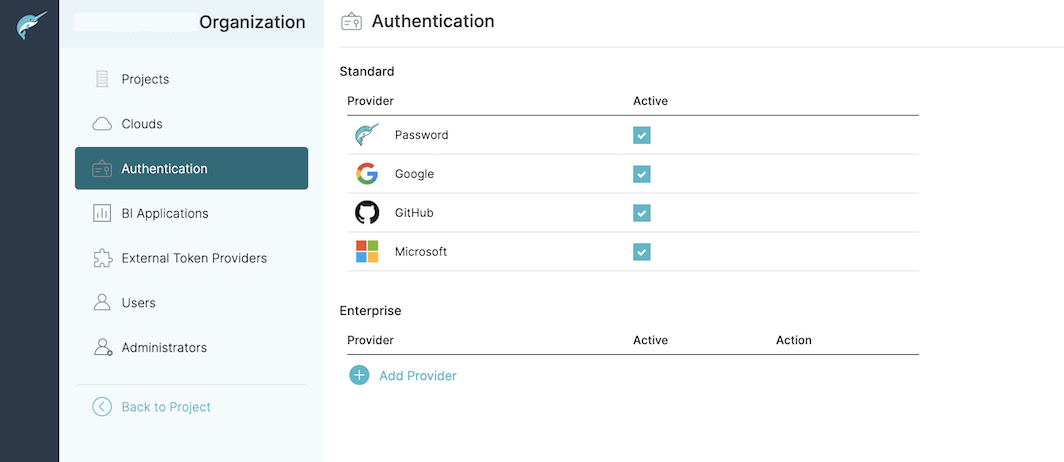
-
To deactivate a provider, deselect the checkbox for the desired IdP under the Active column.
Deactivating a social IdP removes this IdP as a login option for all users at your organization.
- To activate a disabled social IdP, select the checkbox under the Active column.