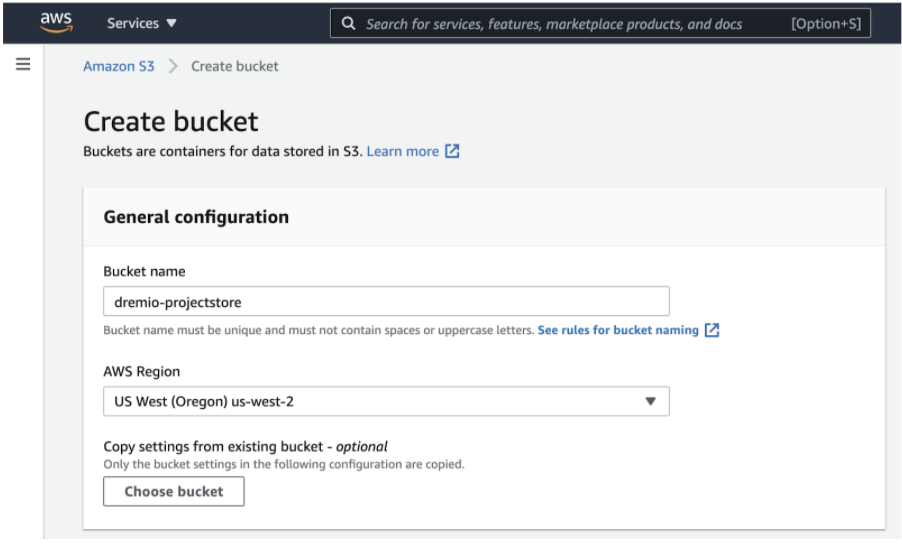Dremio Cloud Classic
Creating a Project Store
To create an Amazon S3 bucket for your project store:
- Login to the AWS Console and navigate to the Amazon S3 service.
- Click the link to Create bucket.
- For Bucket name, enter a name (for example dremio-projectstore).
- For AWS Region, select your AWS Region. For more information, see supported AWS regions.
- Click the Create Bucket button.