Text-to-SQL Experience Preview
Dremio's Text-to-SQL experience allows you to effortlessly convert natural language queries into SQL directly within the SQL Runner. The Text-to-SQL translation is based on a semantic understanding of metadata and data, resulting in the industry’s most accurate SQL generation.
Enable Generative AI
Opting into and enabling Generative AI provides you access to the Text-to-SQL experience, generated labels and wikis, and other features powered by Generative AI as they become available. Keep in mind that you need to enable Generative AI for each project in which you want to use it.
For information about Dremio Cloud's managed AI service, see Configure AI Settings.
To enable Generative AI:
- Go to Project Settings > Preferences.
- Toggle on the Generative AI preference.
You'll have access to all Generative AI features in your Sonar project.
Use Text-to-SQL
The Text-to-SQL experience processes natural language to produce SQL to analyze one or more datasets. For an example, see the Analyzing Your Data with Text-to-SQL tutorial.
-
Navigate to the SQL Runner by clicking
 in the side navigation bar.
in the side navigation bar. -
Click
 in the side navigation bar to go to the SQL Runner.
in the side navigation bar to go to the SQL Runner.
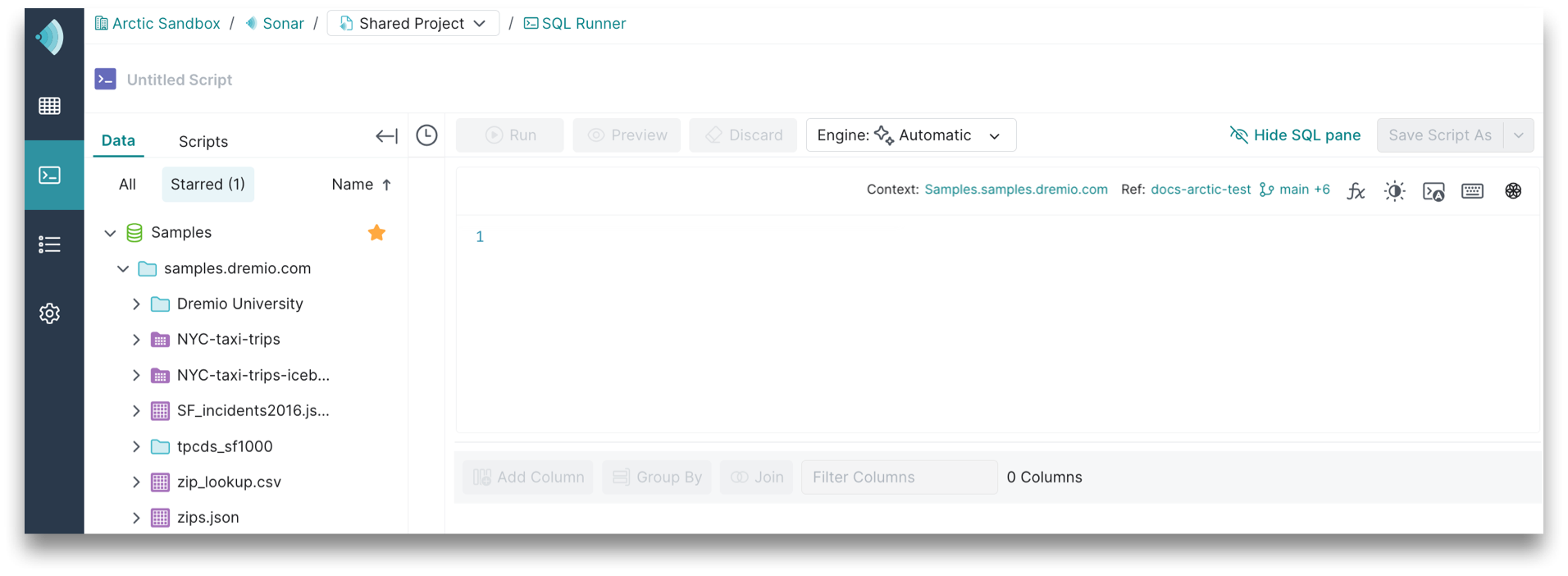
-
Click
 in the toolbar.
in the toolbar.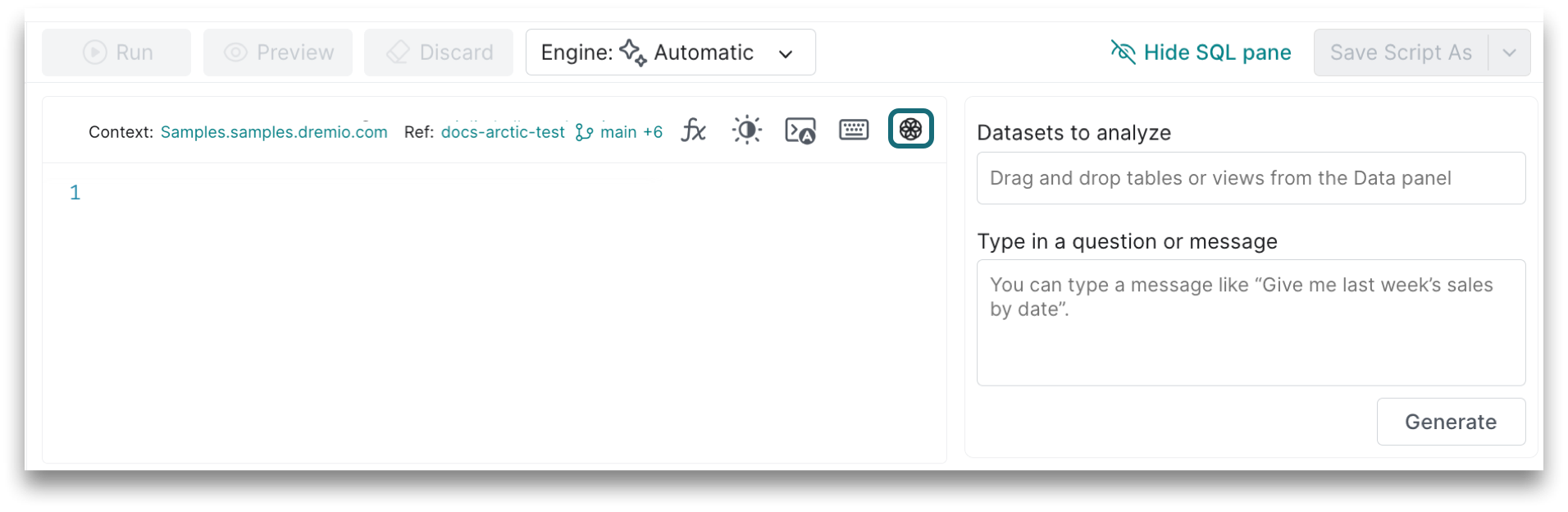
-
In the Data panel on the left, locate one or more datasets that you want to analyze. Drag and drop each dataset into the Datasets to analyze field and type in your question or message to the second field in the form. Click Generate.
This feature only supports analyzing tables or views. Entire sources or folders are not supported.
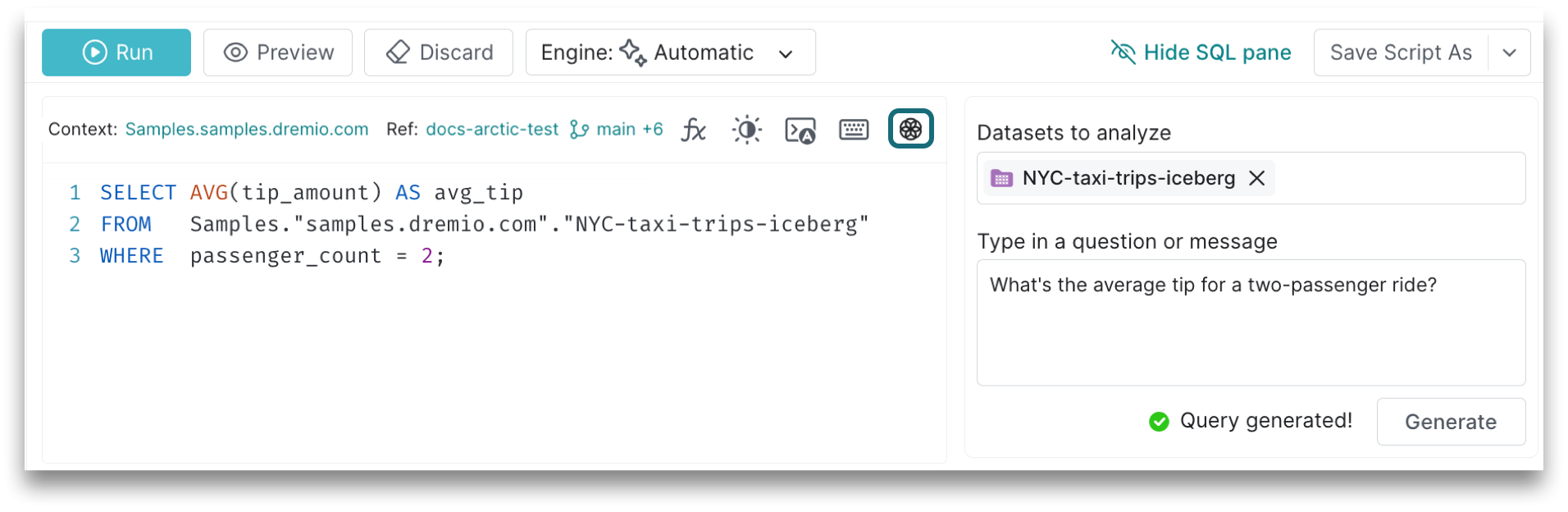
- The SQL is generated for you. To get the results, click Run.
Data Privacy
- Neither Dremio nor our trained model partner (OpenAI) trains models using customer data, which reduces the risk of IP leakage through passed context information.
- Dremio sends sample data to the model, and this data is secured with the user's credentials.
- Dremio uses schema information and dataset tags/wikis as model context. This means that any sensitive information in your table or column names, or in the dataset tags/wikis, could be passed to a model. Neither Dremio nor our trained model partner (Open AI) persists this context.
- Generative AI features are built on Dremio's existing, secure data platform. These features are audited by the same practices and policies, including SOC 2 Type II. For more information, see Dremio Cloud Terms of Service.