Spaces
This topic covers the space entity of Dremio Sonar. A space is a directory in which views are saved. Spaces provide a way to group datasets by common themes such as a project, purpose, department, or geographic region. Spaces can be further organized by creating a hierarchy of folders. See example below:
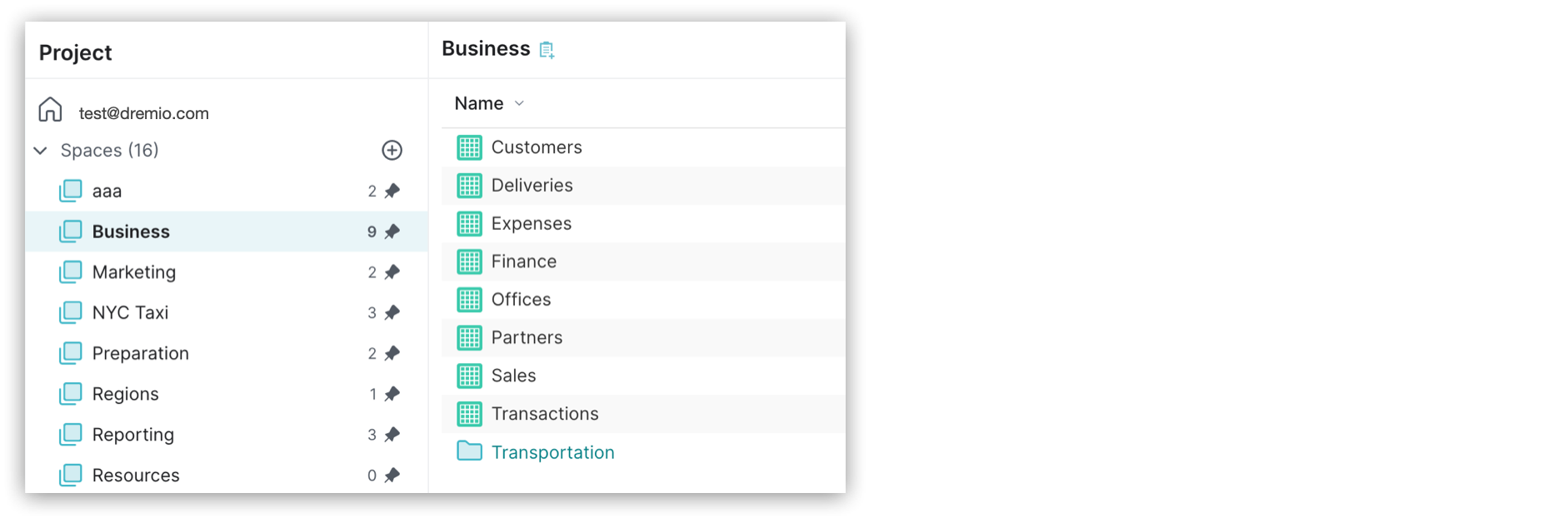
The number that is in the Spaces navigation panel next to each space, such as (9) for the Business space, indicates the number of views in each space. This number includes datasets that are stored within a folder in the space.
Home Space
Each user has a home space that can be used to upload local files or experimentation. A user's home space and the contents of it are private to the user by default. To view your home space, click ![]() and your username in the Data panel.
and your username in the Data panel.
Paths
Paths are a dot-separated list that indicates the location of a dataset, starting with the name of the source or space in which that dataset resides, followed by any folders or data source structures, and ending in the name of the dataset. A path is used to qualify the dataset when referencing it in a query.
Examples
In the example dataset path reporting.usage.onprem_deployment.daily_usage:
- reporting is the name of the space
- usage and onprem_deployment are folders within the space
- daily_usage is the name of the view
In the example dataset path Sales.Transactions.North-America.salesNY:
- Sales is the name of the space
- Transactions and North-America are folders within the space
- salesNY is the name of the view
SQL queries always reference data sets using their full path, for example SELECT * FROM "web traffic".october.visits.
Folders
You can use folders to provide a deeper layer of organization to spaces. Folders can contain other folders, and they are represented by .