Accelerating Queries
You can accelerate queries with reflections and results caching.
Using Reflections
A reflection is an optimized materialization of source data or a query, similar to a materialized view, that is derived from an existing table or view. A table or view that a reflection is derived from is that refection's anchor.
Dremio's query optimizer can accelerate a query against tables or views by using one or more reflections to partially or entirely satisfy that query, rather than processing the raw data in the underlying data source. Queries do not need to reference reflections directly. Instead, Dremio rewrites queries on the fly to use the reflections that satisfy them.
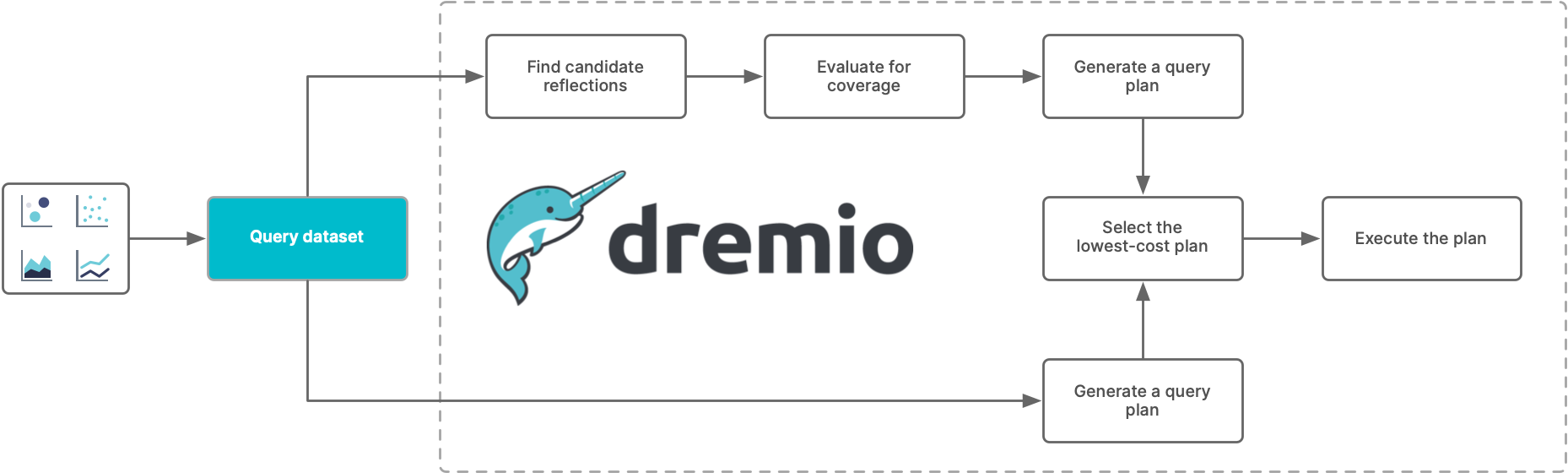
When Dremio receives a query, it determines first whether any reflections have at least one table in common with the tables and views that the query references. If any reflections do, Dremio evaluates them to determine whether they satisfy the query. Then, if any reflections do satisfy the query, Dremio generates a query plan that uses them.
Dremio then compares the cost of the plan to the cost of executing the query directly against the tables, and selects the plan with the lower cost. Finally, Dremio executes the selected query plan. Typically, plans that use one or more reflections are less expensive than plans that run against raw data. To get the best results from using reflections, see Best Practices for Creating Raw and Aggregation Reflections.
For example, suppose that three tables named customers, orders, and items are created from data sources. A data engineer filling a requirement for allowing single queries across all three tables creates a view named order_detail to join them:
SELECT *
FROM ((order INNER JOIN customer ON order.cust_id = customer.cust_id INNER JOIN item on order.item_id = item.item_id))
A business analyst wants to get a summary of the orders for each customer in the United States. She creates a view named customer_summary_US that is defined by this query on order_detail:
SELECT cust_name, city, COUNT(item_id), SUM(item_price) FROM order_detail
WHERE cust_country = 'US'
GROUP BY cust_name
ORDER BY SUM(item_price) DESC
Because this query is computationally intensive, takes a bit of time to run, and is a query that she runs frequently, the business analyst, together with the data engineer, creates a reflection from her view, following best practices. They give the reflection the same name as the view.
The relationships between the reflection, tables and views, and the data sources can be represented like this:
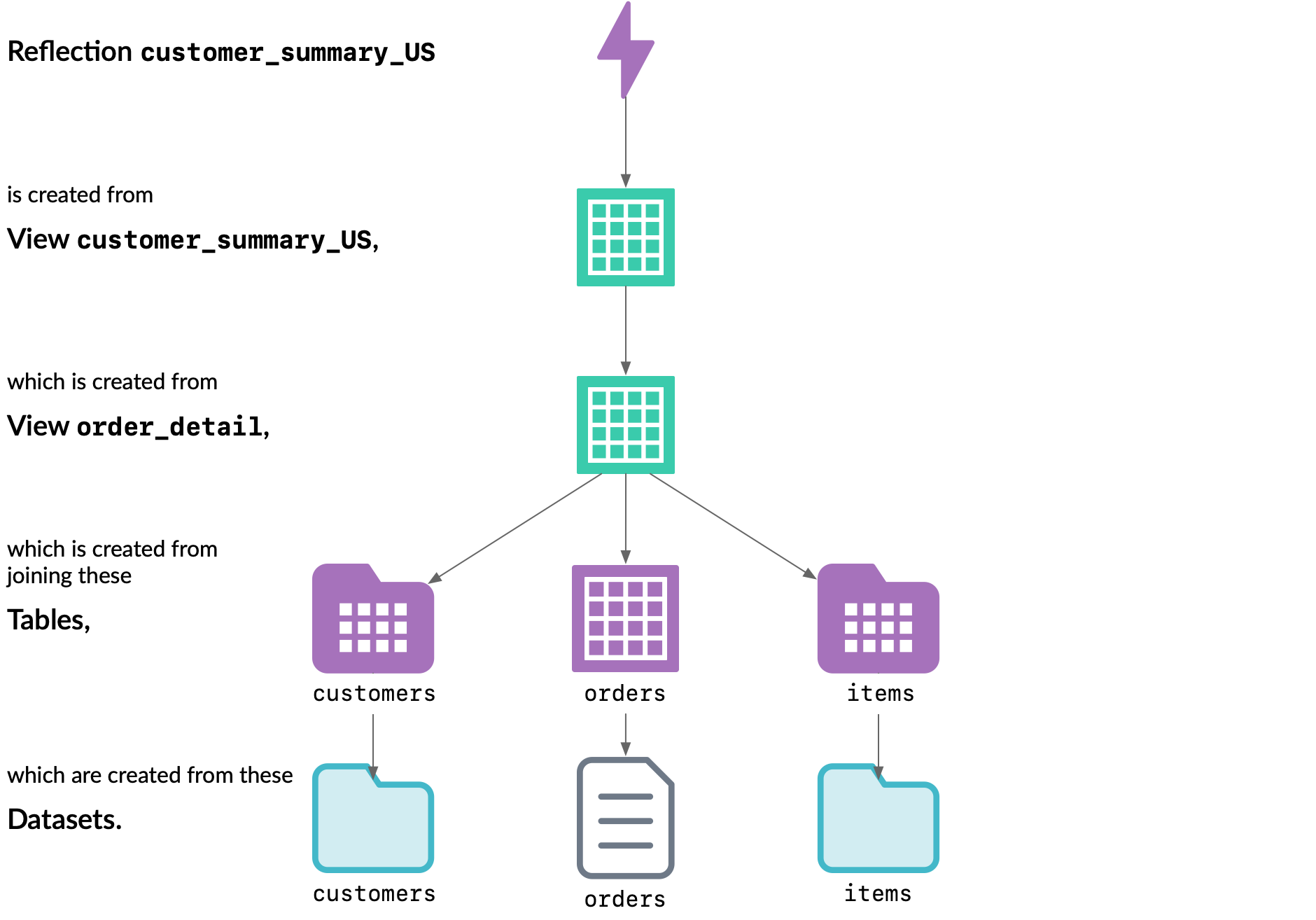
When the business analyst runs her query from her BI client application, Dremio's query planner runs the query against the reflection, not against the view customer_summary_US, even though her query references the view. Her query runs much faster because the Dremio engine running it does not have to descend through the tables and views to the raw data in the data source.
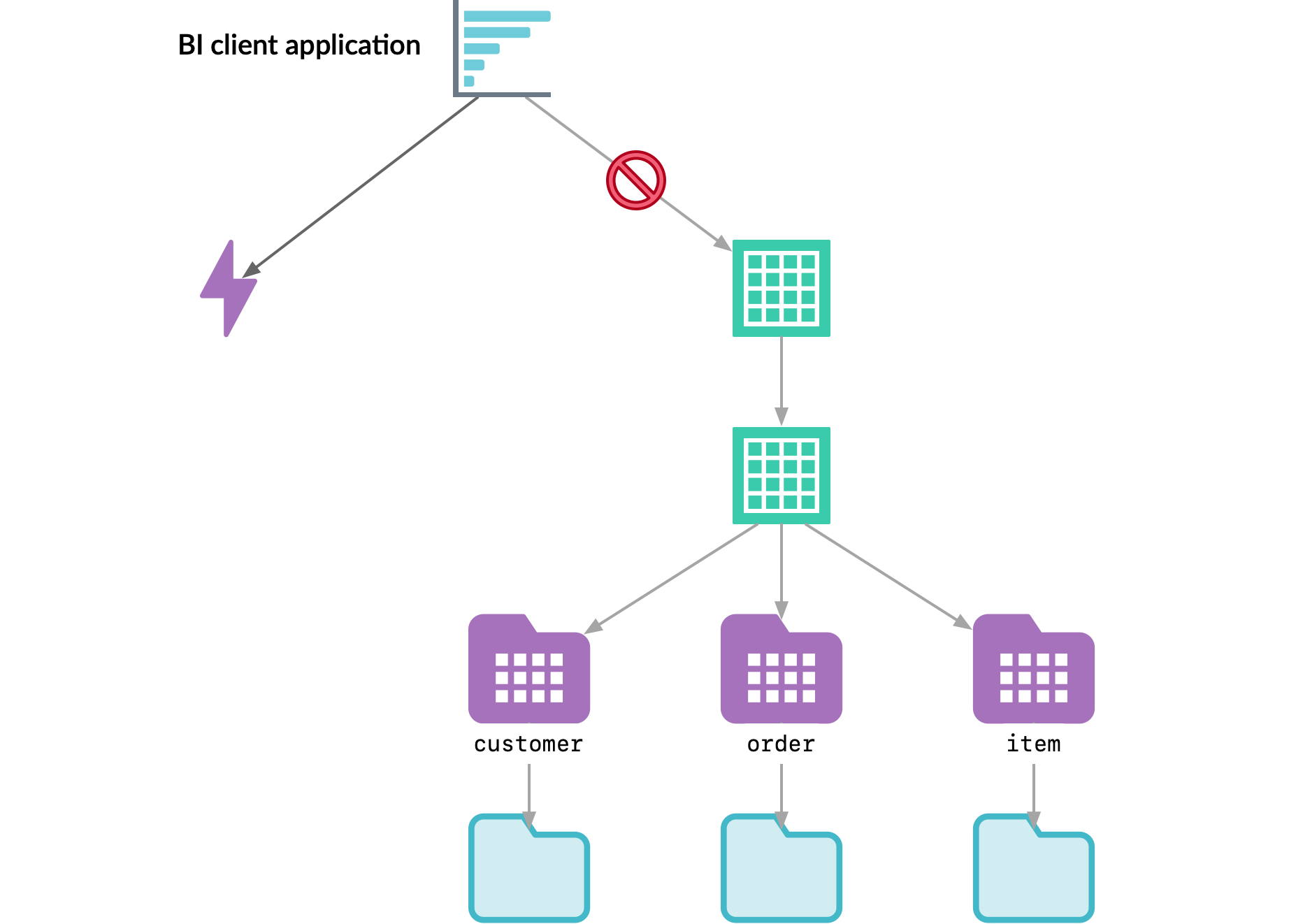
Using the Results Cache
A result set that is less than 20 MB can be cached to increase throughput and decrease response time for queries that are repeatedly used, such as dashboard-style queries.
Results caching improves query performance for non-UI queries by reusing results for subsequent jobs with the same deterministic query and without underlying dataset changes. A query plan changes when changes are made to the dataset, so the cache ID matching depends on the query plan being identical to the query plan that created the cache.
The results cache cannot be disabled for a single query session. This feature can be disabled or enabled only globally.
The reference to the cached results is stored on your control plane and Dremio automatically deletes the reference when the results expire, but you must enable a lifecycle policy time-to-live (TTL) rule to delete the results stored in your distributed storage after 24 hours. Dremio checks for this TTL configuration to ensure the results are deleted. If this check fails, Dremio will not cache the results.
Due to the TTL rule configuration, the results cache can only be enabled for Amazon S3.
Amazon S3
The lifecycle policy can be applied using the AWS Management Console or S3 API. For the S3 API, save the following in a JSON file:
Content of JSON file to apply the lifecycle policy{
"Rules": [
{
"ID": "ResultsCacheExpiry",
"Prefix": "data/results_cache",
"Status": "Enabled",
"Expiration": {
"Days": 1
}
}
]
}
To apply this lifecycle policy, execute the following command, replacing <your-bucket-name> with your bucket name:
aws s3api put-bucket-lifecycle-configuration --bucket <your-bucket-name> --lifecycle-configuration file://lifecycle.json
After the results cache and TTL rule are enabled, if the same query is run within 24 hours and the result set is less than 20 MB, Dremio leverages the results cache instead of running the same query again.