Star Objects
When viewing the Data panel in the SQL Runner, you can star spaces, sources, folders, tables, and views, which adds the items to your Starred list for easier discoverability and access. The Starred list can hold up to 25 entities at a time, and each starred item remains on the list unless you unstar it.
To star an object:
- Navigate to the SQL Runner. In the Data panel, locate the data object that you want to star. In this example, a dataset is being starred.
- Click the
 (Star) icon that appears next to the data object. The data object will appear on your Starred list.
(Star) icon that appears next to the data object. The data object will appear on your Starred list.
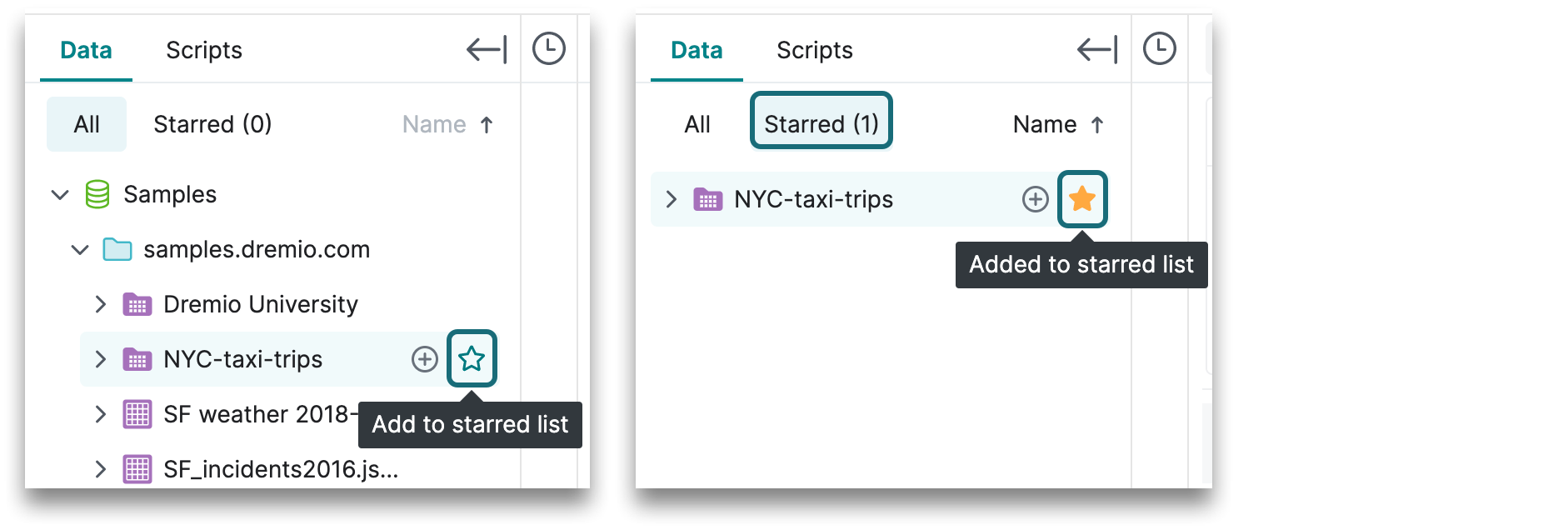
To unstar an object, click the Star icon again.
Limits
- Starring is different from pinning items. You can only pin spaces and sources on the Datasets page, and pinned items are not saved if you open a new browser or clear the cache.
- Starring is not supported for datasets in a Nessie repository.