MySQL
Dremio Configuration
Supported Versions
- MySQL 5.x versions that are 5.5.3 or higher
General
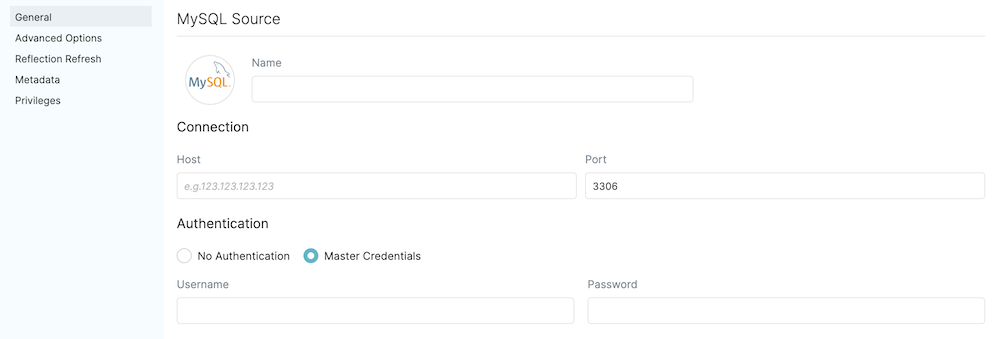 !
!Host
| Name | Description |
|---|---|
| Host | MySQL host name. |
| Port | MySQL port number. Defaults to 3306. |
Authentication
- No authentication method
- Master Authentication method (default)
- Username -- MySQL user name
- Password -- MySQL password
- Enable legacy dialect
Advanced Options
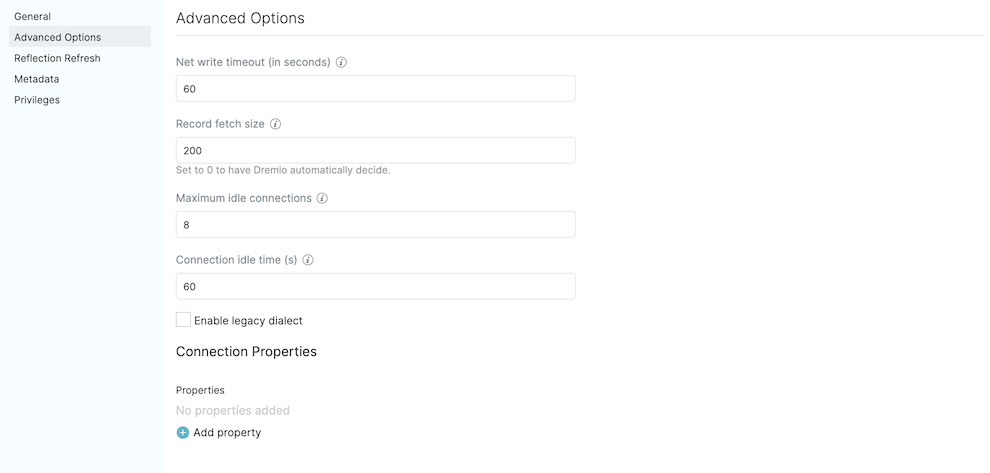 !
!- Net write timeout (in seconds): Seconds to wait for data from the server before aborting the connection. Default: 60
- Record fetch size: Number of records to fetch at once. Set to 0 (zero) to have Dremio automatically decide. Default: 10
- Maximum idle connections: The total number of connections allowed to be idle at a given time. By default, this is set to 8.
- Connection idle time (s): The amount of time (in seconds) allowed for a connection to remain idle before the connection is terminated. By default, this is set to 60.
- Query timeout: The amount of time (in seconds) allowed to wait for the results of a query. If this time expires, the connection being used is returned to an idle state.
- Connection Properties: Connection properties and values for the data source. If you enable
require_secure_transportin MySQL, you must add the connection propertiesuseSSLand trustServerCertificate and set both to the valuetrueto prevent errors.
Reflection Refresh
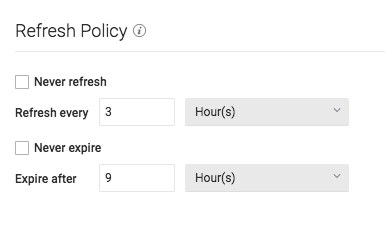 !
!- Never refresh -- Specifies how often to refresh based on hours, days, weeks, or never.
- Never expire -- Specifies how often to expire based on hours, days, weeks, or never.
Metadata
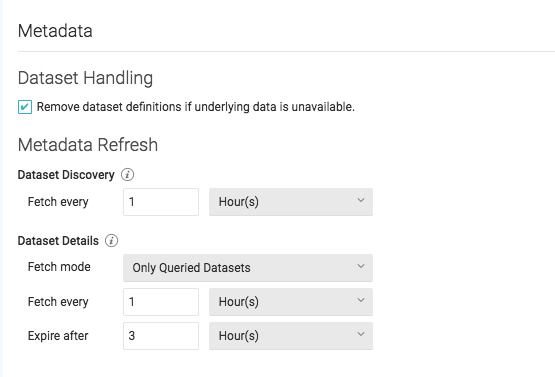 !
!Dataset Handling
- Remove dataset definitions if underlying data is unavailable (Default).
If this box is not checked and the underlying files under a folder are removed or the folder/source is not accessible, Dremio does not remove the dataset definitions. This option is useful in cases when files are temporarily deleted and put back in place with new sets of files.
Metadata Refresh
- Dataset Discovery -- Refresh interval for top-level source object names such as names of DBs and tables.
- Fetch every -- Specify fetch time based on minutes, hours, days, or weeks. Default: 1 hour
- Dataset Details -- The metadata that Dremio needs for query planning such as information needed for
fields, types, shards, statistics, and locality.
-
Fetch mode -- Specify either Only Queried Datasets, All Datasets, or As Needed. Default: Only Queried Datasets
- Only Queried Datasets -- Dremio updates details for previously queried objects in a source.
This mode increases query performance because less work is needed at query time for these datasets. - All Datasets -- Dremio updates details for all datasets in a source. This mode increases query performance because less work is needed at query time.
- As Needed -- Dremio updates details for a dataset at query time. This mode minimized metadata queries on a source when not used, but might lead to longer planning times.
- Only Queried Datasets -- Dremio updates details for previously queried objects in a source.
-
Fetch every -- Specify fetch time based on minutes, hours, days, or weeks. Default: 1 hour
-
Expire after -- Specify expiration time based on minutes, hours, days, or weeks. Default: 3 hours
-
Sharing
You can specify which users can edit. Options include:
- All users can edit.
- Specific users can edit.
Predicate Pushdowns
Dremio delegates the execution of these expressions and functions to the database being queried, often dramatically improving query performance. It can also offload entire SQL queries that include one or more of these expressions and functions.
*, +, -, /, %
<, <=, <>, =, >, >=, !=
AND, NOT, NOT LIKE, OR, ||
ABS
ACOS
ADD_MONTHS
ASIN
ATAN
ATAN2
AVG
CAST
CEIL
CEILING
CHAR_LENGTH
CHARACTER_LENGTH
CONCAT
COS
COT
CURRENT_DATE
CURRENT_TIME
CURRENT_TIMESTAMP
DATE_ADD
DATE_SUB
DATE_TRUNC_DAY
DATE_TRUNC_DECADE
DATE_TRUNC_HOUR
DATE_TRUNC_MINUTE
DATE_TRUNC_MONTH
DATE_TRUNC_SECOND
DATE_TRUNC_WEEK
DATE_TRUNC_YEAR
DEGREES
E
EXP
EXTRACT_DAY
EXTRACT_DOW
EXTRACT_DOY
EXTRACT_HOUR
EXTRACT_MINUTE
EXTRACT_MONTH
EXTRACT_QUARTER
EXTRACT_SECOND
EXTRACT_WEEK
EXTRACT_YEAR
FLOOR
IS DISTINCT FROM
IS NOT DISTINCT FROM
IS NOT NULL
IS NULL
LAST_DAY
LCASE
LEFT
LENGTH
LIKE
LN
LOCATE
LOG
LOG10
LOWER
LPAD
LTRIM
MAX
MIN
MOD
PI
POSITION
POW
POWER
RADIANS
RAND
REPLACE
REVERSE
RIGHT
ROUND
RPAD
RTRIM
SIGN
SIN
SQRT
STDDEV
STDDEV_POP
STDDEV_SAMP
SUBSTR
SUBSTRING
SUM
TAN
TIMESTAMPADD_DAY
TIMESTAMPADD_HOUR
TIMESTAMPADD_MINUTE
TIMESTAMPADD_MONTH
TIMESTAMPADD_QUARTER
TIMESTAMPADD_SECOND
TIMESTAMPADD_YEAR
TIMESTAMPDIFF_DAY
TIMESTAMPDIFF_HOUR
TIMESTAMPDIFF_MINUTE
TIMESTAMPDIFF_MONTH
TIMESTAMPDIFF_QUARTER
TIMESTAMPDIFF_SECOND
TIMESTAMPDIFF_WEEK
TIMESTAMPDIFF_YEAR
TO_DATE
TRIM
TRUNC
TRUNCATE
UCASE
UPPER
VAR_POP
VAR_SAMP
Running Queries Directly on MySQL Through Dremio
Dremio users can run pass queries through Dremio to run on MySQL. Doing so can sometimes decrease query execution times. For more information, see Querying Relational-Database Sources Directly.
For More Information
- See MySQL Data Types for information about mapping to Dremio data types.