Create and Open a New Project
Prerequisites
- AWS Account
- AWS Keypair
- Permission to create security groups
- Permission to create IAM Roles
- (Optional) VPC and subnet for non-default VPC and subnet
Creating a Dremio Project creates new S3, EFS, and EBS objects that are associated with the project.
Step 1: Launch Dremio AWS Edition through the AWS Marketplace
Follow the instructions in Getting Started with Dremio on AWS to launch Dremio's AWS Edition.
Step 2: Create a Project
-
Access Dremio through a web browser at
https://Instance_Public_DNS. -
Customize the Dremio Project, see Create New Project Parameters for details.
-
Click
Create and Launch -
Dremio creates resources required for the project within AWS and launches the project, throughout the process messages are displayed describing each action. After the project is created the webpage automatically trasitions to the Project's sign-up page.
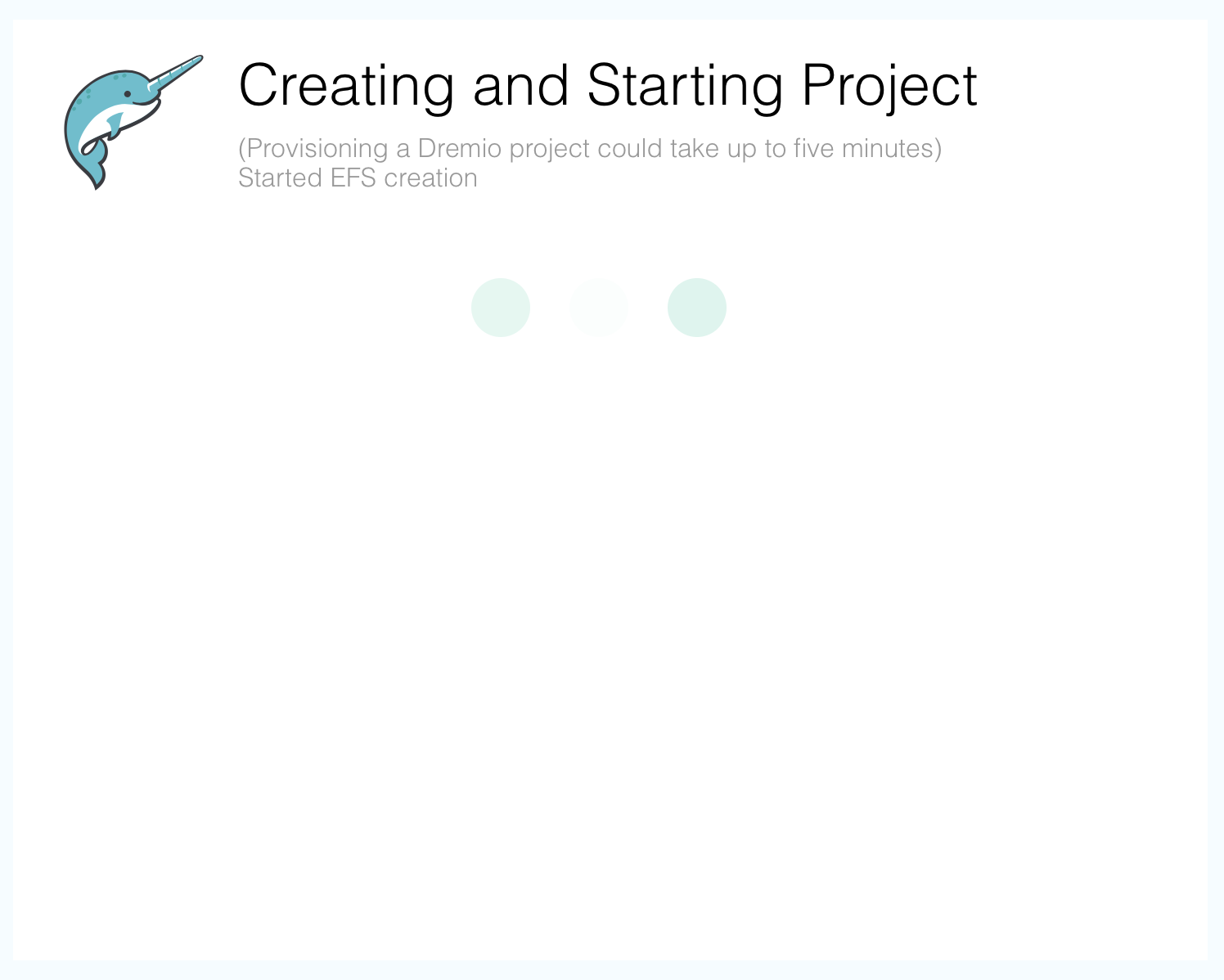
Step 3: Complete account signup
- Accept the license agreement by clicking
I Acceptafter reading the agreement - Create the first user account
Step 4: Finished
The Dremio Project is complete and ready to be used. For more information, see Dremio Tutorials & Resources
Create New Project Parameters
Configuration parameters to customize when creating a new Project:
| Parameter | Description |
|---|---|
| Project Name | The name for the Project |
| Initial Engine Size | The number of nodes for the default engine. You can change it after creating the project. Options are: Small (2 nodes), Medium (4 nodes), Large (8 nodes), XLarge (16 nodes), 2XLarge (32 nodes), 3XLarge (64 nodes), Custom - Customizable size between 1 and 1000 nodes |
| Enable Automatic Backups | If daily backups should be created automatically |
| Engine Node Type (optional) | The EC2 Instance type for nodes in the default engine. You can change it after creating the project. Options are: Evaluation (m5d.2xlarge) - General Purpose (8c/32gb), Standard (m5d.8xlarge) - General Purpose (32c/128gb), High Memory (r5d.4xlarge) - Higher memory per node (16c/128gb), High CPU (c5d.18xlarge) - Higher compute per node (72c/144gb), High Cache (i3.4xlarge) - Larger local storage per node (16c/122gb) |
| IAM Role (optional) | The IAM role the project should assume. If left blank will use the IAM Role from the AWS Marketplace launch. |
See Configuring Project Permisions for additional information on configuring IAM Permissions for a Project