Get Started with the Community Edition on Docker
This Docker-based Get Started guide offers a simple and fast way to spin up Dremio locally with the Community Edition and explore the capabilities available in this edition.
This Docker deployment is indicated for testing and evaluation purposes and is not recommended for production usage. To try out a complete version of Dremio with enterprise-grade features, go to Get Started with the Enterprise Edition Free Trial.
Prerequisites
Before you start, download and install Docker Desktop.
Step 1: Deploy Dremio
Let's deploy the Dremio Community Edition on Docker:
-
Open your Docker Desktop.
-
Click >_Terminal on the bottom-right of the screen, and run the following command:
Run Docker commanddocker run \
-p 9047:9047 -p 31010:31010 -p 45678:45678 -p 32010:32010 \
-e DREMIO_JAVA_SERVER_EXTRA_OPTS=-Dpaths.dist=file:///opt/dremio/data/dist \
dremio/dremio-oss
After a couple of minutes, the containers should be up and running, and Dremio is deployed.
Now, access the Dremio console, where you interact with the platform in a user-friendly and visual way. It is a key component of the Dremio experience and is accessible through a web browser:
- In your browser, navigate to http://localhost:9047.
- You will be asked to enter your details and click Next.
You should have the Dremio console ready in your browser.

To learn how to navigate the Dremio console, see Quick Tour of the Dremio Console.
Step 2: Add the Sample Data
Let's add the sample datasets that will be used in this Get Started guide, namely:
- NYC taxi trip data – In Iceberg format, with more than 338 million records.
- NYC weather data – In CSV format, with more than 4 thousand records.
Add the Datasets
Add the datasets from a sample data source, as follows:
- In the Dremio console, click
 in the side navigation bar to go to the Datasets page.
in the side navigation bar to go to the Datasets page. - Click
 right next to Sources.
right next to Sources. - In the Add Source dialog, select
Sample Sourcein the Object Storage section.
Format the Datasets
Now that the data source has been added, let's format the needed datasets as tables so that we can query them:
- Under Object Storage, click the newly added
Samplessource, and thensamples.dremio.comto see its details. - Hover over the
NYC-taxi-trips-icebergfolder, and click on the far right.
on the far right. - In the Folder Settings dialog, check the Format, verify that
Icebergis detected, and click Save. - Click
 in the side navigation bar, click the
in the side navigation bar, click the Samplessource, and thensamples.dremio.comto see its details. - Hover over the
NYC-weather.csvfile, and click on the far right.
on the far right. - In the Table Settings dialog, do the following:
- For Line Delimiter, select
LF - Unix/Linux. - Under Options, check Extract Column Names.
- Click Save.
- For Line Delimiter, select
The sample data is now added, formatted, and ready to be queried.
You can validate it by clicking ![]() in the side navigation bar, then the
in the side navigation bar, then the Samples source, and then samples.dremio.com to see its details:
- The icon for
NYC-taxi-trips-icebergis , which means the folder is formatted as a table.
, which means the folder is formatted as a table. - The icon for
NYC-weather.csvis , which means the file is formatted as a table.
, which means the file is formatted as a table.
Step 3: Create a Data Product
In this step, you will start creating a data product to explore the relationship between weather conditions and tipping behavior in taxi rides to answer the business question: "Do people tip more during taxi rides when it's raining?".
Run the Query for the Data Product
To answer the business question, you will need the average tip amount per precipitation level. For that, combine the data in the NYC-taxi-trips-iceberg and NYC-weather.csv datasets on a common field: the date.
To do this, run the SQL query that joins the two datasets, and calculates the average tip amount per precipitation level:
-
Click
 in the side navigation bar to go to the SQL Runner.
in the side navigation bar to go to the SQL Runner. -
Copy the SQL below, paste it in the SQL Runner, and click Run.
SQL to join datasetsSELECT AVG(tip_amount) as avg_tip_amount, prcp
FROM Samples."samples.dremio.com"."NYC-weather.csv"
JOIN Samples."samples.dremio.com"."NYC-taxi-trips-iceberg"
ON (TO_CHAR(CAST(pickup_datetime AS DATE), 'YYYY-MM-DD')) = SUBSTRING(CAST("date" AS CHAR) FROM 0 FOR 10)
GROUP BY prcp;
You will get the query results, as shown in the image below.
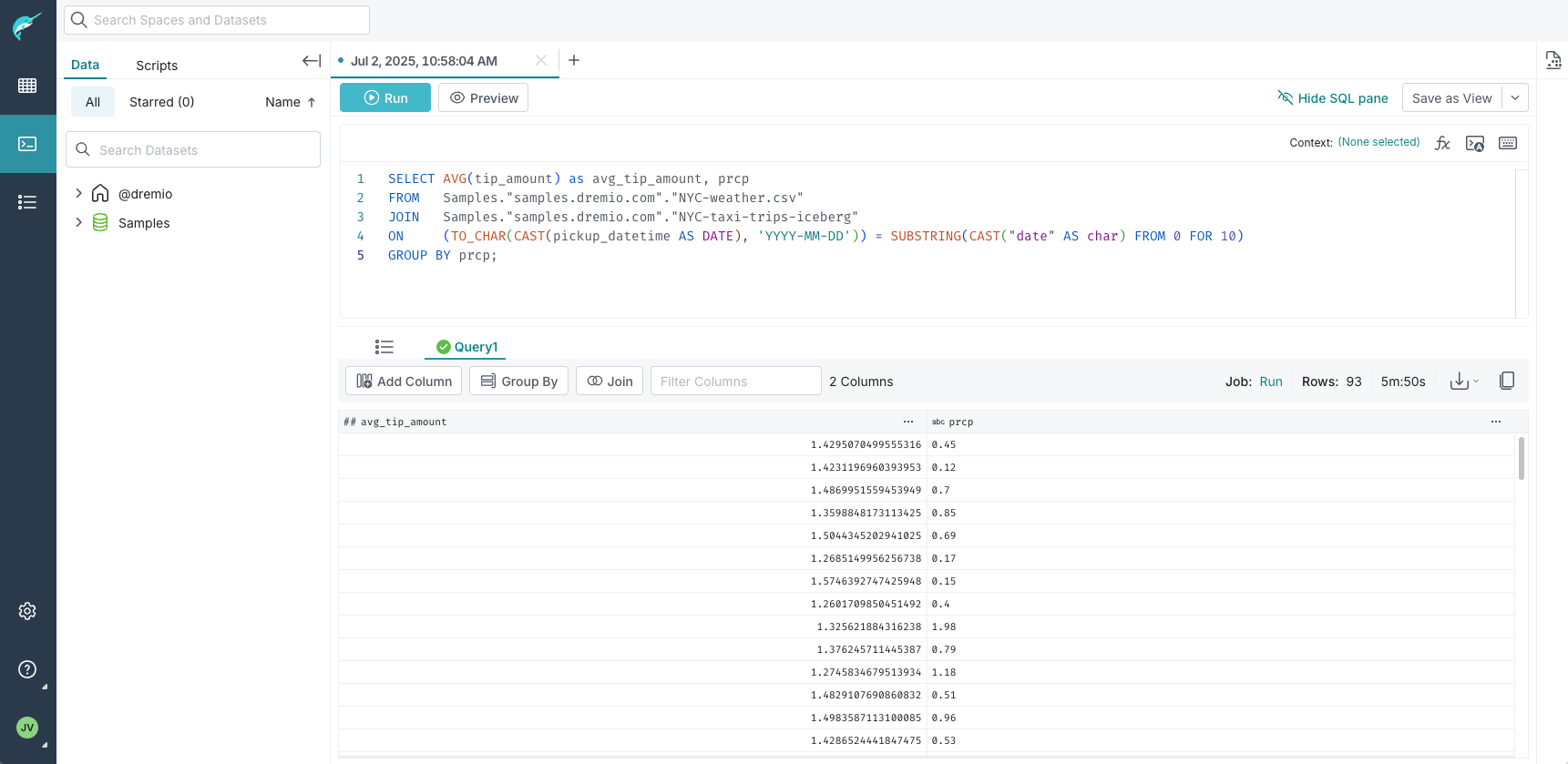
Create the View for the Data Product
In Dremio, views are virtual tables based on the result set of a query. You can create views from data that resides in any data source, folder, table, or view that you have access to. You can also share views you've created with stakeholders in your organization.
Let's create a view for the data product from the query that you ran above:
- Click Save as View on the far right to create a view of your query that others can access.
- On the Save View As dialog, enter a name for your view. For example,
avg_tips_precipitation. - Click Save.
Your view is created and ready to be used.
Step 4: Accelerate the Query with Reflections
In this step, you will use Reflections to accelerate queries, particularly when working with large datasets.
Enable the Reflection
Let's enable a Raw Reflection to accelerate the query of your view:
-
Select the Reflections tab at the top of the page, toggle the Raw Reflections switch to on, and click Save.
-
On the far right, you will see an animated spinner icon close to Footprint. Wait until it turns into a green checkmark, which means that your query has been accelerated.
Run the Accelerated Query
Let's now query the view and see the acceleration in action:
-
Click
 , click
, click avg_tips_precipitation, and click Run to execute the query. -
Check the execution time. It's a sub-second query!
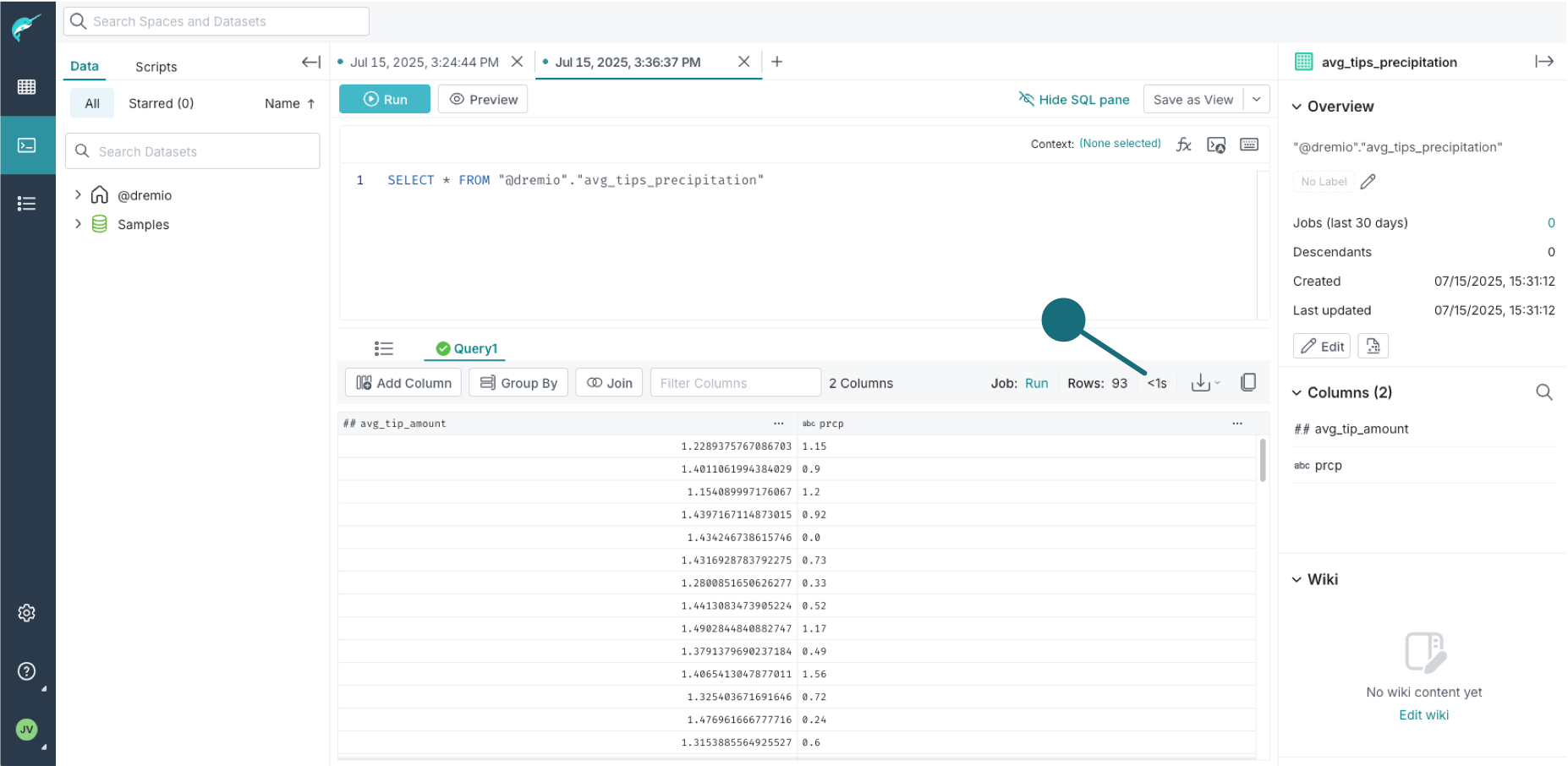
-
Now, go to the Jobs tab, and confirm that the query was accelerated with a Reflection.
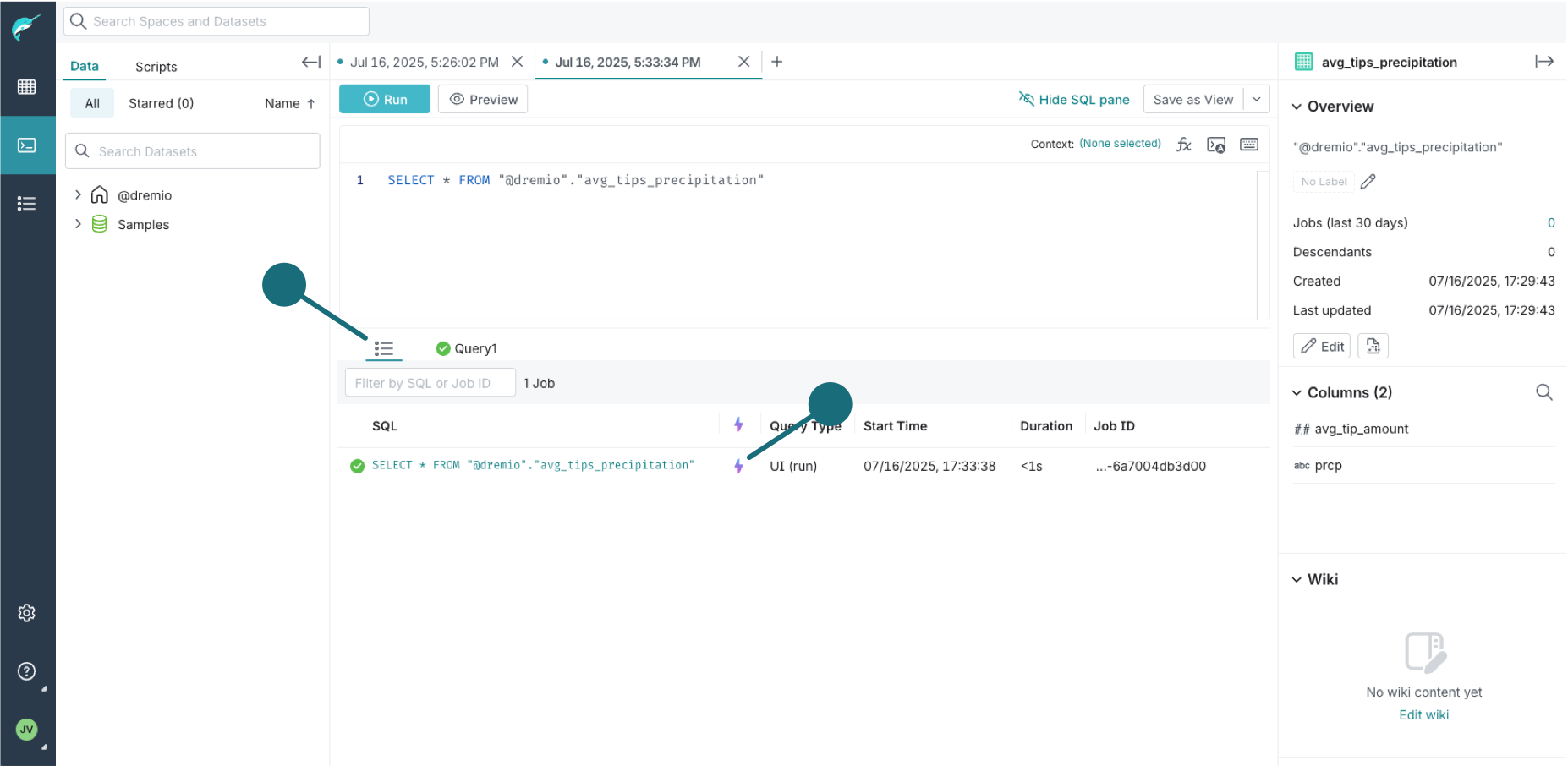
You’ve just created a Raw Reflection and accelerated your query!
While creating a Reflection manually is a great way to understand how Dremio boosts performance, you don’t need to manage this complexity yourself in real-world environments if you use Autonomous Reflections — available exclusively in the Enterprise Edition. Dremio will automatically create, select, and maintain the most efficient Reflections for you, saving time while ensuring consistently fast performance of your queries.
And that's it! You finished the Get Started guide for the Community Edition on Docker.
For a more complete and full-featured experience with Dremio, sign up for the Enterprise Edition free trial on the Dremio website, and follow the steps in Get Started with the Enterprise Edition Free Trial.