Viewing SQL Details
Viewing the SQL details for a specific job will help you further examine the submitted SQL statement.
To navigate to the SQL Details page:
- Click
 in the side navigation bar.
in the side navigation bar. - On the Jobs page, click a job that you would like to see the SQL details for.
- At the top of the next page, click the SQL tab to view the submitted SQL and dataset graph.
The main components are shown below:
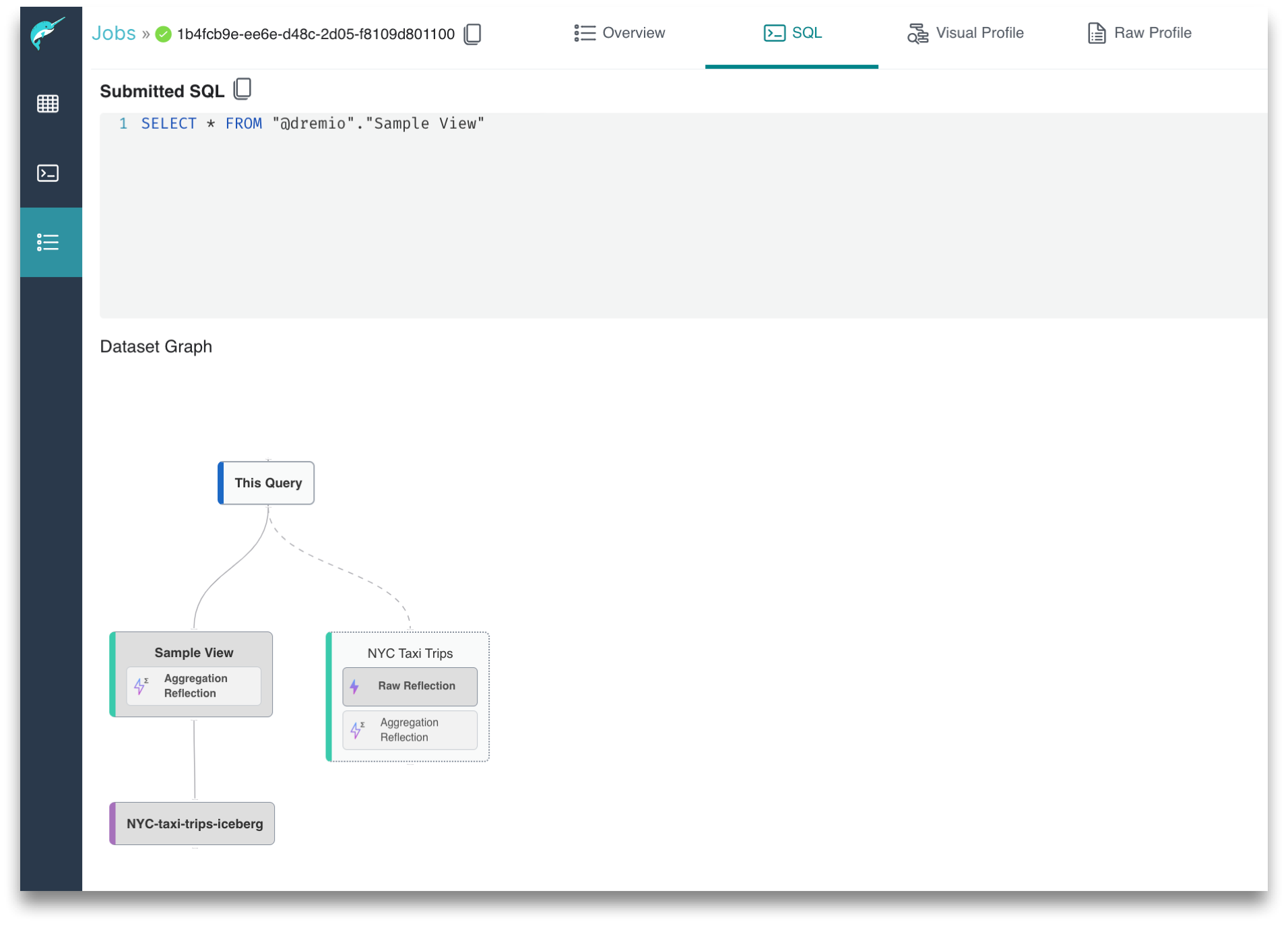
Submitted SQL
You can view the SQL statement that was used for the selected job. Although the SQL statement is in read-only mode on the SQL Details page, the statement can be copied from the page and pasted into the SQL editor.
Dataset Graph
A dataset graph only appears if there is a queried dataset for the selected job. The dataset graph is a visual representation of the datasets used in the SQL statement.