Support Settings
Dremio Support provides settings that can be used for diagnostic purposes. These settings are enabled (or disabled) via the Dremio UI: Settings > Support.
Support Access
Support access provides multiple capabilities for communication with Dremio support depending on your role (user or administrator).
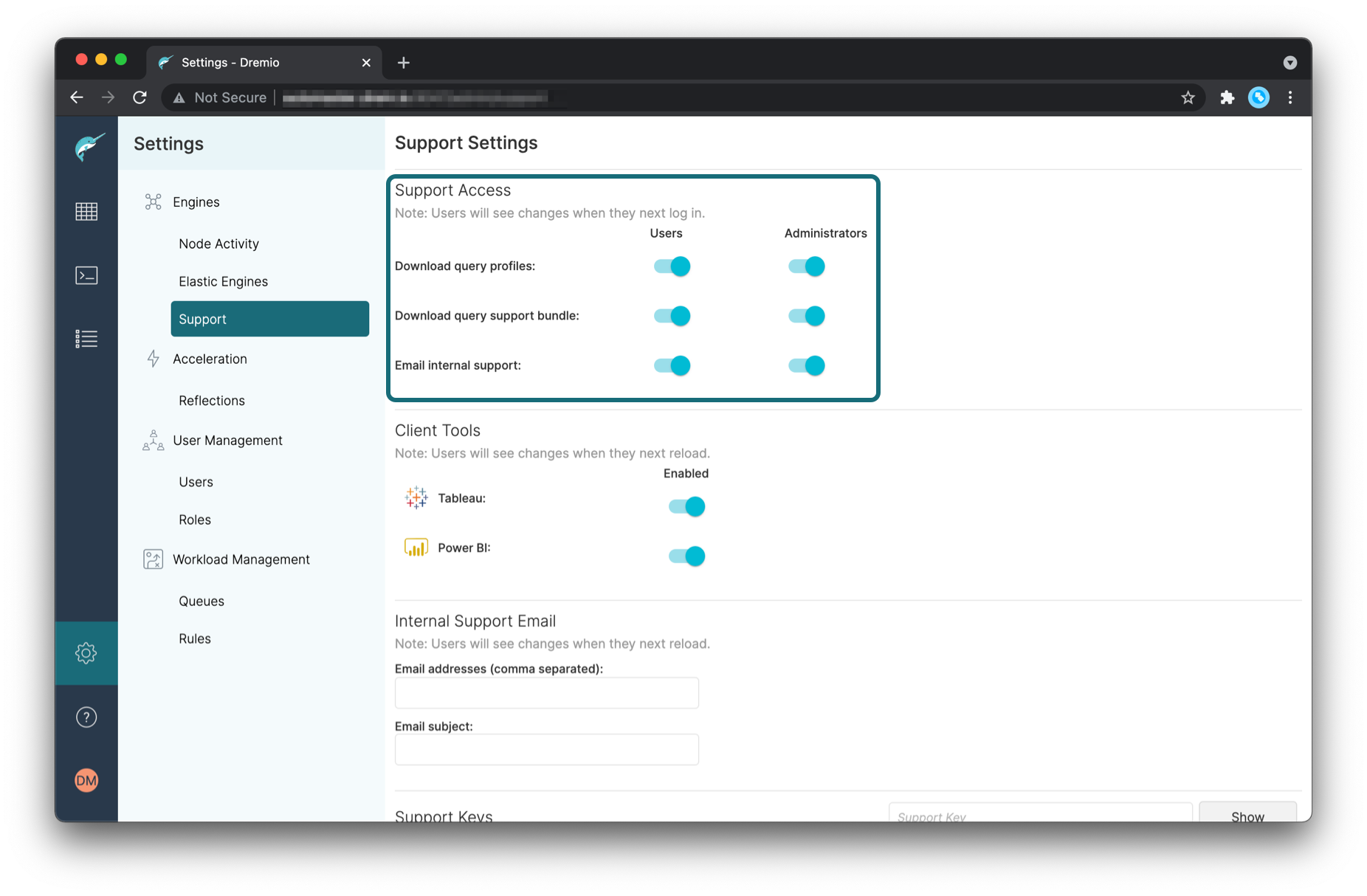
Client Tools
Use the Client Tools pane to configure which client application buttons appear on the toolbar for a Dremio project when users view data in a dataset. Users can launch data in a client application by clicking the corresponding toolbar button.
Users must have Power BI Desktop October 2019 installed to launch the client directly from Dremio by clicking the toolbar button.
To enable a client application, toggle Enabled for the application.
Internal Support Email
The Internal Support Email setting is used to configure an email address for users to contact for assistance with queries or other questions. When configured an "Email Help" button is added to the Help section on the Jobs page which end users can use for assistance. The email sent also includes a link to the query's profile that assistance is being requested for.
Query Support Bundle
For YARN-based deployments, see YARN-based Dremio deployments. A Dremio administrator must first enable the feature by toggling Download Query Support Bundle on the Support Access page. Dremio users can download the support bundle for any job to which they have access.
Any Dremio user with support access and permission to view a job can download a query support bundle by clicking the Download Query Support Bundle button on the Job Details page.
A Dremio administrator must first enable the feature by toggling Download query support bundle on the Support Access page.
The support bundle includes all logs on the executor node in the following format:
Support bundle for all logs on executor node<executor hostname>_application_<container id>_<log type>.log.gz
The bundle includes the following files:
server.log.gzserver.gc.gzqueries.json.gz- Above two files from the coordinator node that planned the query for the day that Dremio ran the queryserver.out.gz- From the coordinator node that planned the querysystem_info.json.gz- WLM rules and queues, and support settingsquery_profile.zip- Full query profile for the query
Important: Hadoop-based deployments using self-signed certificates must either import their certificate into the truststore or disable certificate validation.
To disable certificate validation:
- Add
provisioning.yarn.nodemanager.certificate-validation.enabled: falsetodremio.conffile in the coordinator node. - Restart Dremio.
Support Keys
Support keys are used to configure advanced settings in Dremio and control diagnostic data gathered.
Support keys should only be used when advised by Dremio support. Using support keys not documented or provided directly to you by Dremio is not recommended, as their use may lead to unexpected behavior.
To enable a key:
- Click the gear in Dremio's left navigation bar.
- Select Support.
- In the field on the right side of the Support Keys section, specify the name of the support key that you want to list and click Show.
- Depending on the key, either toggle the key on or specify a value for it.
- Click Save to save the changes.
| Support Key | Description |
|---|---|
| auth.external-token-providers.enabled | Enables the use of OAuth tokens from external token providers. |
| auth.personal-access-tokens.enabled | Enables the use of personal access tokens. |
| auth.personal-access-token.max_lifetime_days | Specifies the expiration period (in days) for new personal access tokens. The default value is 180 days. Values greater than 36525 cause tokens to expire immediately. Changes to this value do not affect existing tokens. |
| dremio.automated_backups.enabled | Allows members of the ADMIN role to enable automated backups created every day at 12:00 a.m. local time. |
| dremio.automated_backups.schedule | Allows members of the ADMIN role to specify a different schedule for automated backup than the 12:00 a.m. local time default. Use ISO format (for example, 13:45+02:00 or 14:12Z). |
| dremio.glue.lakeformation.cache.enable | Enables or disables the permissions cache for AWS Lake Formation. |
| dremio.glue.lakeformation.cache.ttl | Specifies the time-to-live (in seconds) for the permissions cache for AWS Lake Formation. |
| dremio.ui.outside_communication_disabled | Disables all exernal communication with Dremio servers. By default Dremio systems send basic information on system health and usage to Dremio in order to better support users and improve product quality. Enabling this support key stops all external communication with Dremio servers. |
| export.bi.hostname | You can use this support key to change the default hostname of the SQL endpoint for generating PBIDS/TDS files in corresponding Microsoft Power BI/Tableau. |
| export.tableau.extra-native-connection-properties | Allows you to set the JDBC connection string when exporting a .tds file when SSL is enabled. |
| plugins.jdbc.db2.enabled | Provides support for using IBM Db2 databases as data sources. |
| results.max.age_in_days | Sets your cleanup threshold in days. See Job Results Cleanup for more information. |
| security.access-control.managed-access-spaces.enabled | Restricts the users and roles that can grant and revoke privileges on objects in shared spaces. See Managed Access Spaces. |
| token.expiration.min | Specifies the lifetime of user session tokens for the Dremio console, in minutes. When a user's session token expires, the user must log in to the Dremio console again. The default value is 1,800. |
| ui.upload.allow | Allows users to upload files to their home spaces. Enabled by default. |
| ui.space.allow-manage | Allows users to create and manage spaces. Disabled by default. |